« Previous
Next »
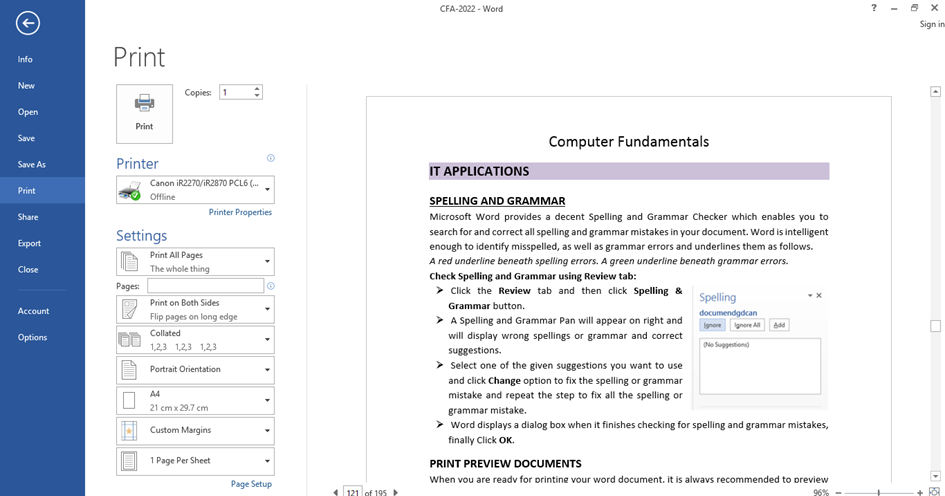
« Previous
Next »
Print in Word Document
Printing Documents
When you are ready for printing your word document, it is always recommended to preview the document before your send document for final printing. You can also have the option to specify which pages to print, select a printer, specify the paper size on which you want to print, and set other printing options.
Following are the simple steps to preview your Microsoft Word Document.
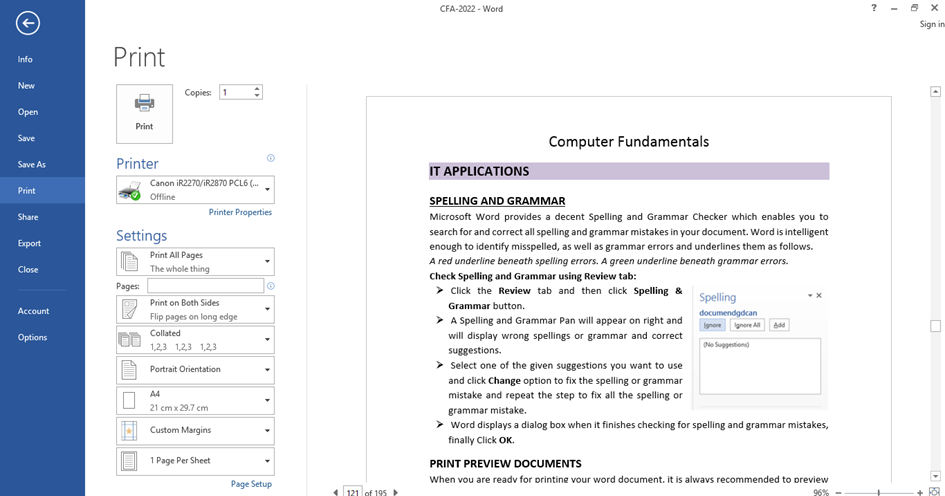
- Click the FILE and then Print option which will display a preview of the document in the right column. You can scroll up or scroll down your document to walk through the document using given Scrollbar.
- Once you are done with previewing and proofing your document and ready for the final printing.
- You can set various other printing options like Select Printer, printer properties, number of copies paper size, paper range etc.
- Finally click on Print.